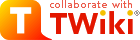Welcome | Register | Changes | Topics | Index | Search | Go
| <<O>> Difference Topic ParameterizedVariables (1 - 2011-03-27 - TWikiContributor) |
Parameterized Variables (Macros)It is possible to pass parameters to TWiki variables. This is called a macro in a programming language. To define a parameterized variable, set a variable that contains other variables, such as: * Set EXAMPLE = Example variable using %DEFAULT%, %PARAM1% and %PARAM2%
* Set DEMO = Demo using %DEFAULT{ default="(undefined)" }%,
%PARAM1{ default="(undefined)" }% and %PARAM2{ default="(undefined)" }%
A special To use a parameterized variable (or call a macro), add parameters within the curly brackets, such as: * %EXAMPLE{ "foo" PARAM1="bar" PARAM2="baz" }%
* %DEMO{ "demo" PARAM2="parameter 2" }% -- note that PARAM1 is missing
which resolves to:
Parameters in the variable definition are expanded using the following sequence:
ExampleDefine variables: * Set DRINK = red wine
* Set FAVORITE = My %DEFAULT{default="favorite"}% dish is %DISH{default="steak"}%,
my %DEFAULT{default="favorite"}% drink is %DRINK%.
%DISH{default="steak"}%), or as a preferences setting (Set DRINK = ...).
Use Variables: %FAVORITE{ DISH="Sushi" DRINK="Sake" }%
Returns: My favorite dish is Sushi, my favorite drink is Sake.
%FAVORITE{}%
Returns: My favorite dish is steak, my favorite drink is red wine.
%FAVORITE{ "preferred" }%
Returns: My preferred dish is steak, my preferred drink is red wine.
Related: TWikiVariables, IncludeTopicsAndWebPages |
Ideas, requests, problems regarding TWiki? Send feedback
Note: Please contribute updates to this topic on TWiki.org at TWiki:TWiki.ParameterizedVariables.