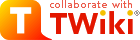Welcome | Register | Changes | Topics | Index | Search | Go
| <<O>> Difference Topic DeleteOrRenameAnAttachment (3 - 2010-05-26 - TWikiContributor) |
FAQ:How do I delete or rename a file attachment?
Answer:
You can move and delete attachments directly from your browser. Moving lets you transfer an attachment from one topic to another. The soft delete moves an attachment to the special | ||||||||
| Changed: | ||||||||
| < < | Click on action on the file in the FileAttachment table, then in the Update attachment screen choose [Move attachment], and make your changes to that screen. | |||||||
| > > | Click on [action] on the file in the FileAttachment table, then in the Update attachment screen choose [Move attachment], and make your changes to that screen. | |||||||
|
NOTE: The configuration of your site and your own access permissions determine whether you can access these functions.
Note for system administrators: To remove an attachment permanently move it to the Trash.TrashAttachment topic, then with file-level access, delete the file attachment and its Back to: TWikiFAQ | ||||||||
| Deleted: | ||||||||
| < < | ||||||||
| Related Topics: UserDocumentationCategory | ||||||||
| Deleted: | ||||||||
| < < | ||||||||
Ideas, requests, problems regarding TWiki? Send feedback
Note: Please contribute updates to this topic on TWiki.org at TWiki:TWiki.DeleteOrRenameAnAttachment.